There are a lot of really fun ways to modify your Blackberry. One of the easiest is changing the home screen image. There are 2 ways to get something exciting onto your phone; take a picture or load a picture.
To edit your image, open your appication view and select 'Media' then 'Pictures'. Here you will see groups of folders, open each folder to see pictures that your phone has stored. If you find one you like press your 'Menu' button and choose 'Set as Home Screen Image'.
Tip: Taking a photo using your built in camera is usually the easiest way to get just about any image as your wallpaper. Don't forget if you find a picture from the internet that you like, take a picture of your screen (works especially well with LCD monitors). All camera photos are saved under 'Media - Pictures - Device Memory - Camera'.
Tip: You can e-mail pictures that you like to your blackberry e-mail inbox. Save the image files from your e-mail using the Menu button.
Tip: If you have the software you can make your own images. The size of the screen is 251 x 272 pixels. Upload them with your USB Data Cable to maintain quality.
Subscribe to:
Post Comments (Atom)
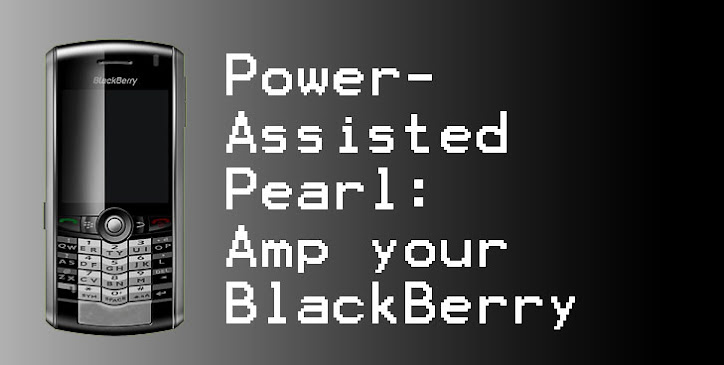
No comments:
Post a Comment