This is a simple post about editing your ring tones. I've been getting some mail asking me - 'hey, how do I change my ring tones and alerts for free?' ... well, I'm glad you asked!!
It's really very very easy. The first thing you're going to need is that bad ass MP3 you want to play.
The next step is to plug in your blackberry using the data cable. Fire up Blackberry Desktop Manager, and open your Media folders. Navigate yourself into the ring tones folder. Now it's a simple matter of dragging and dropping the MP3 you want to use into the ring tones folder.
Once the transfer is complete, scroll through your Blackberry icons and select 'Profiles'.
When you see the different types of settings appear, scroll to the bottom and choose 'Advanced....'
You'll now be given a listing of the various setting you can use 'Loud, Vibrate, Normal etc...'
Highlight Loud (because thats how most people keep their phone set), now press the MENU button on your phone and select edit.
Here you will see a list of each type of alert. You can change all of them to be completely customized, for example, scroll down to 'Phone' and click it with the Pearl.
You will see the screen divided in 2, 'Out of Holster' and 'In Holster' ... Choose your Tune, Volume, Repeat Notification and Number of Vibrations.
Save you changes, and have someone call you! You're now the proud owner of a unique Blackberry Pearl!!
In my next post I'll discuss keeping your Blackberry physically clean.
Subscribe to:
Post Comments (Atom)
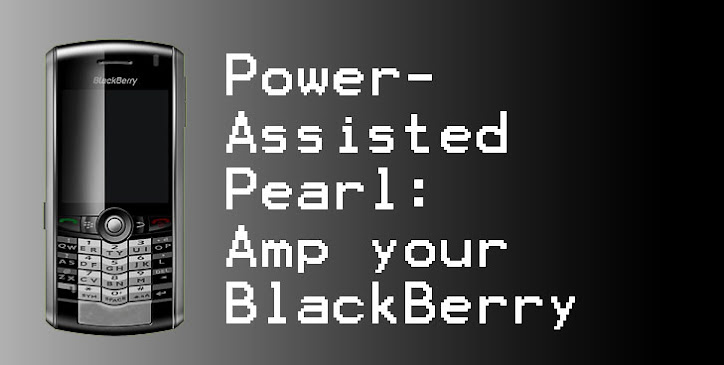
No comments:
Post a Comment