 This is the mother of all blackberry skins. For those that don't know, a skin is simply geek lingo for a different 'look' but with the same functionality. After downloading this skin, your home screen will look something like this:
This is the mother of all blackberry skins. For those that don't know, a skin is simply geek lingo for a different 'look' but with the same functionality. After downloading this skin, your home screen will look something like this:Note that the background can be changed to be anything you'd like, for more information see my earlier posts.
To download this gorgeous item, visit the link below and follow the instructions.
http://rogersmj.com/tech/blackberry/bphone/#15235
I recommend choosing 'OTA' download.
To activte the skin, simply navigate to your blackberry options menu (wrench icon). Select Theme and you will see that the iPhone skin is available, simply click it and allow to load, now go back to your homescreen and voila!! Thanks to www.rogersmj.com for hosting a great skin!
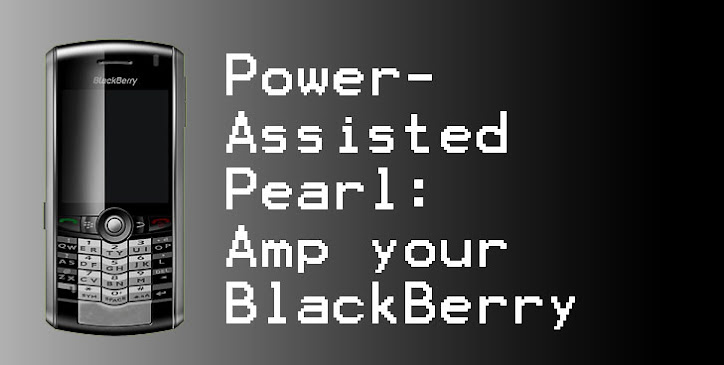
1 comment:
Really appreciate this post. It’s hard to sort the good from the bad sometimes, but I think You’ve nailed it!
Invisible Shields
Post a Comment